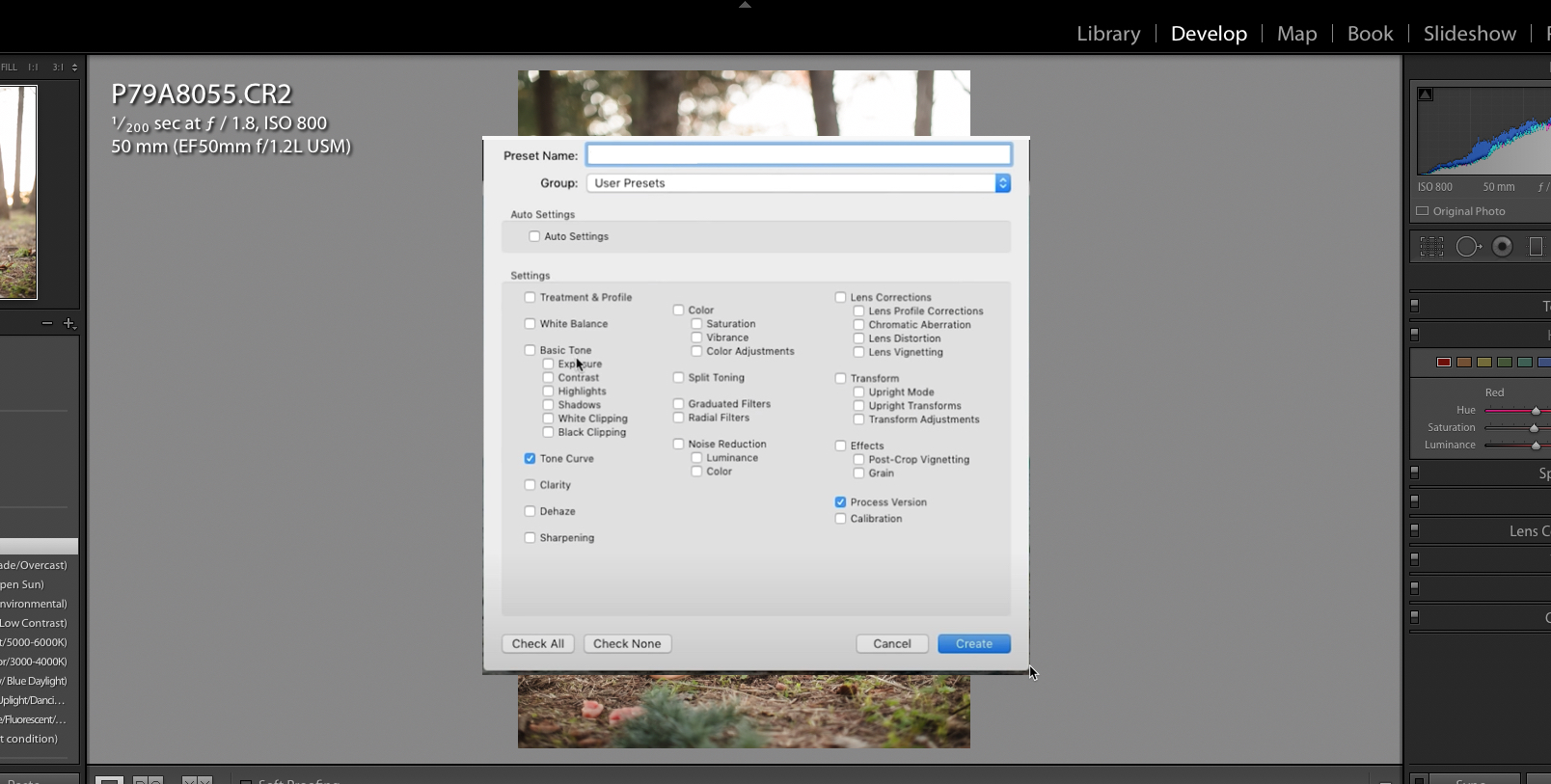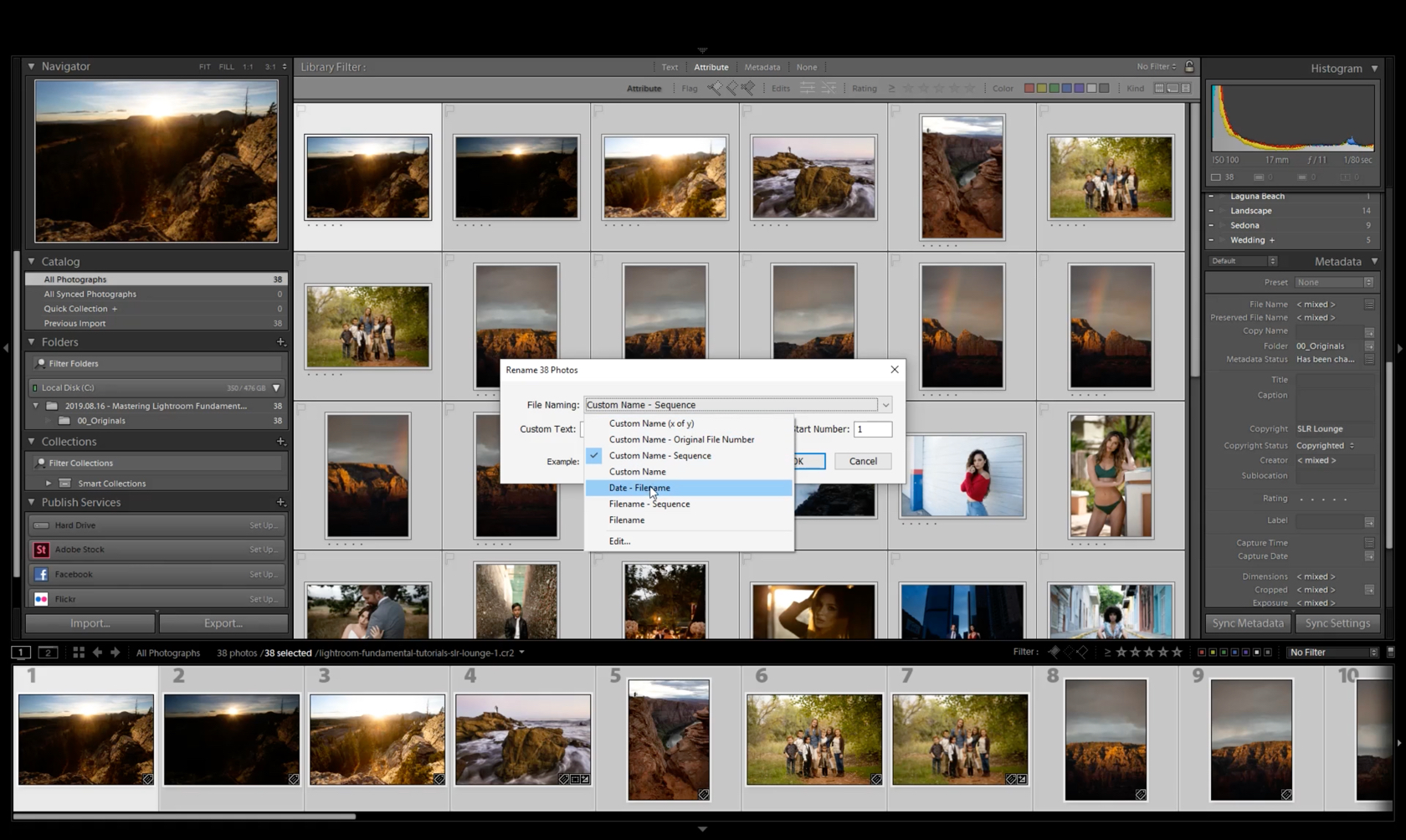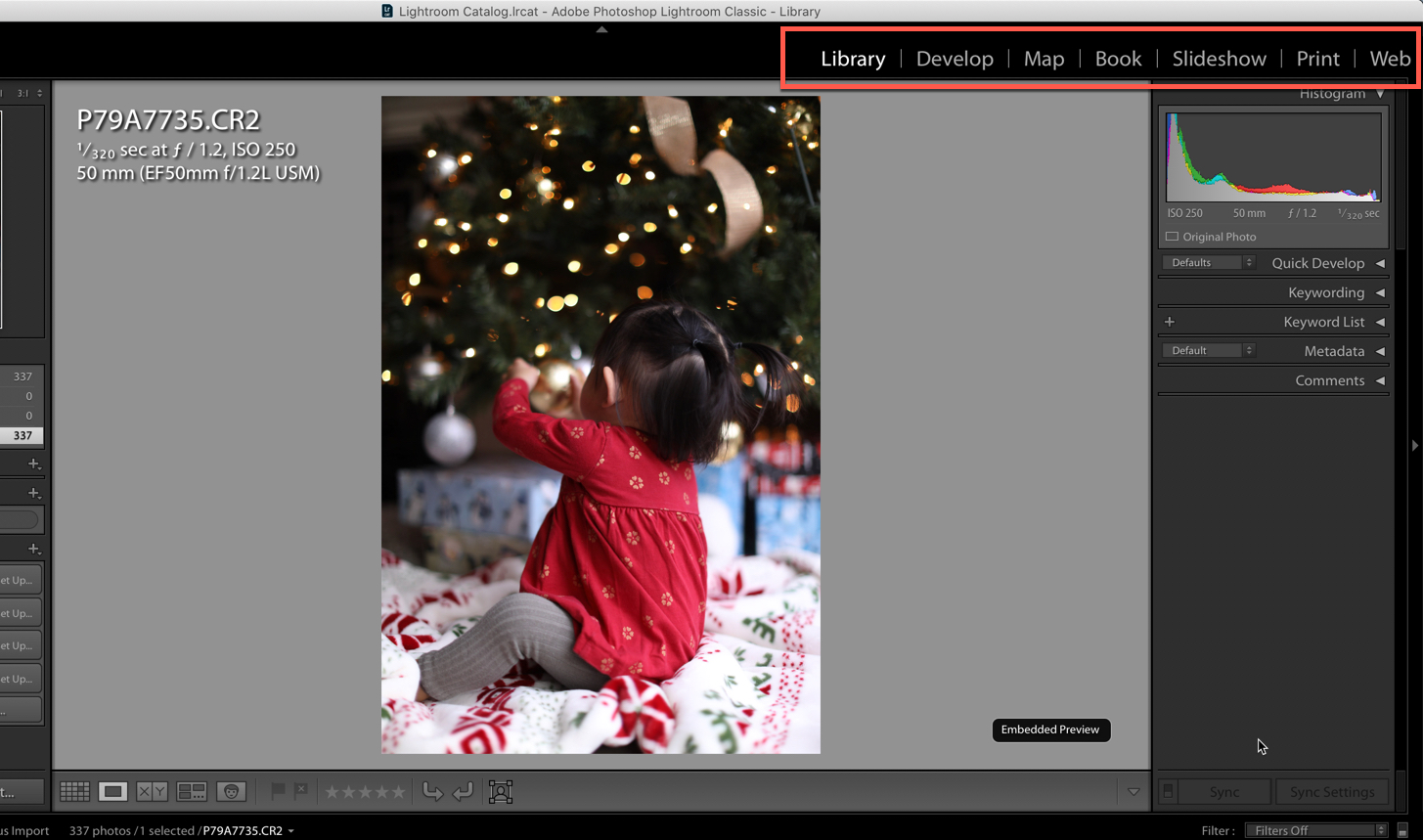How to Save Lightroom Presets
If you’re looking to create Lightroom Presets and save Lightroom Presets, please see the video above. You can also follow these quick instructions: Click the Edit icon and make adjustments to your images Click the “Presets button” which is located just below the Edit panel Click the three-dots on the top right Select “Create Preset” …. Read More
How to Rename Images in Lightroom
Another thing that we told you guys to avoid when importing your images was to rename them upon import. So remember, if we’re back in that import dialogue, we had that option to actually rename files right here. I would say to skip that. Don’t rename upon import, and the reason is you generally want …. Read More
Lightroom Modules – Library, Develop, Map and Book Modules
In this tutorial, we’re going to briefly discuss the different modules available to you in Lightroom. Don’t worry, you don’t need to follow along or do anything with your exercise files quite yet. I mean, do follow along, but just watch what we’re doing. So when you load Lightroom, you’ll notice that if you have …. Read More
Introduction to Lightroom
Welcome to Mastering Lightroom Fundamentals. I’m going to be your guide throughout this course. The first thing I’d like to say is, thank you guys for being here and for supporting our education. The second thing is, man, I’m feeling good. I got a candle all lit. We’re going to jump in the Lightroom. The …. Read More
How to Crop in Lightroom
(The Lightroom video tutorial in this post is just under the introductory text below. The working files for this Lightroom video tutorial can be found just above the video.) The Lightroom Cropping Tool is so powerful that you are not going to want to crop your images in any other application. In fact, I often …. Read More